How To Undo Send Email In Gmail
by
girjesh
·
September 18, 2019
How To Undo Send Email In Gmail
Step To Undo Send Email –
- Login in your email account
- Click on Gear icon right-hand side as shown below
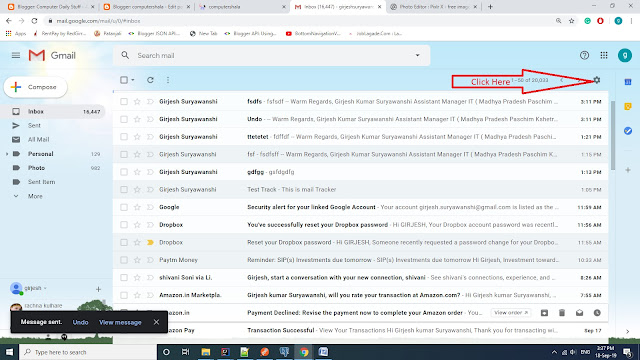
- Scroll down and select undo send cancellation time as shown
- Scroll down and click on save change button
- After that Select Compose option as below

- Write Email and click on the send button
- After that, it will display option to undo send email as shown below
- Click on undo button to canceled send mail
Enjoy!!! You have successfully undone send Email!!!


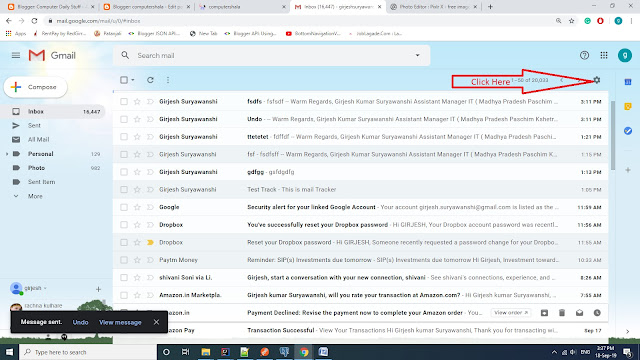
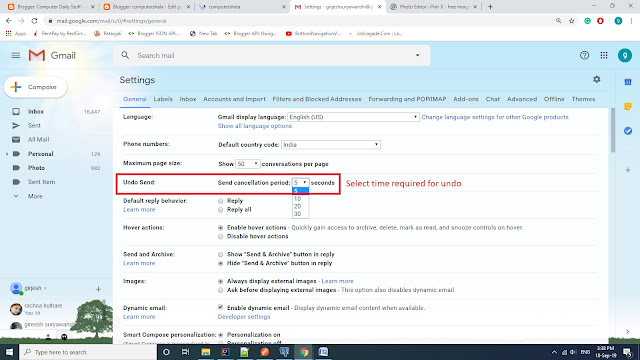

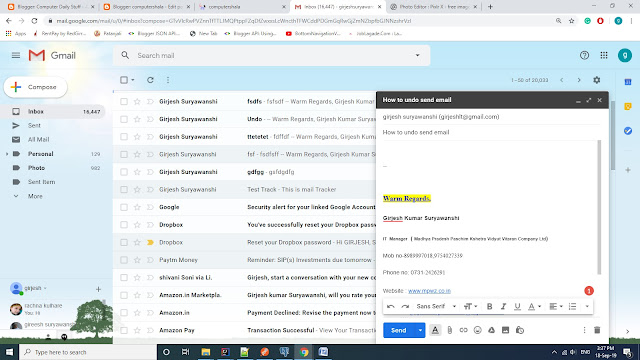
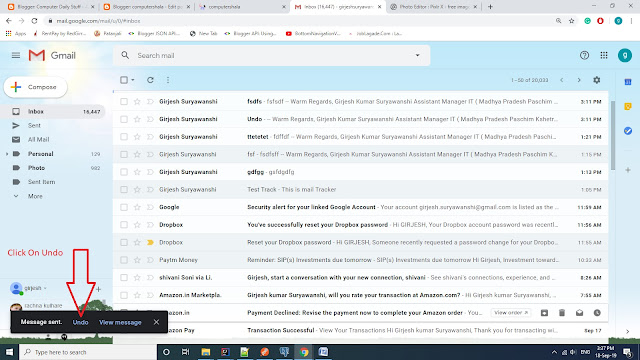



I always look forward to reading your posts, they never fail to brighten my day and educate me in some way Thank you!