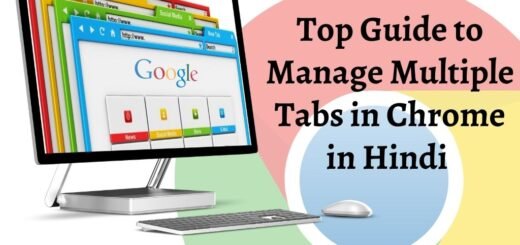Webex Costing You a Fortune? Smart Strategies to Spend Less

In today’s digital age, businesses are constantly seeking efficient ways to connect, collaborate, and conduct meetings. Webex Costing, a popular video conferencing and collaboration platform, has emerged as a go-to solution for many. However, understanding Webex costs can be a bit perplexing. In this article, we will explore the intricacies of Webex pricing, its various plans, and help you make an informed decision about the best fit for your needs.
- Introduction
- Webex Pricing Plans
- 2.1. Free Plan
- 2.2. Starter Plan
- 2.3. Business Plan
- 2.4. Enterprise Plan
- Webex Meetings Costs
- 3.1. Pay-Per-Host Model
- 3.2. Monthly Subscriptions
- Webex Calling Costs
- 4.1. Calling Plans
- 4.2. Pay-As-You-Go Calling
- Webex Teams Costs
- 5.1. Free Teams Plan
- 5.2. Paid Teams Plans
- Webex Hardware Costs
- 6.1. Webex Room Kits
- 6.2. Webex Desk Devices
- Discounts and Special Offers
- Factors Affecting Webex Costs
- 8.1. Number of Users
- 8.2. Features and Add-Ons
- 8.3. Contract Length
- Webex vs. Competitors: A Cost Comparison
- How to Optimize Webex Costs
- Conclusion
- FAQs
Introduction to Webex Costing
Webex, owned by Cisco, offers a range of services for businesses and individuals, from virtual meetings to team collaboration and calling. While it provides great value, it’s essential to understand the costs involved before diving in
Webex Pricing Plans

2.1. Free Plan
Webex offers a free plan, providing basic features such as HD video, screen sharing, and chat. This is an excellent choice for small teams and individuals with limited requirements.
2.2. Starter Plan
The Starter Plan, priced at $13.50 per month per host, is designed for small businesses. It includes more features like 5 GB of cloud storage and the option to record meetings.
2.3. Business Plan
For larger organizations, the Business Plan at $26.95 per month per host is ideal. It offers enhanced security, integration with third-party applications, and 10 GB of cloud storage.
2.4. Enterprise Plan
The Enterprise Plan is customizable and provides advanced features. Pricing varies based on your specific needs. It’s the top-tier option with unlimited cloud storage, analytics, and compliance capabilities.
Also Read : 10 Best Chrome Extensions for Prompt Enhancement in ChatGPT
Webex Meetings Costs
3.1. Pay-Per-Host Model
With the pay-per-host model, you pay for each host that conducts meetings. It’s a flexible choice for companies with varying meeting hosts.
3.2. Monthly Subscriptions
Monthly subscriptions, as discussed earlier, have tiered pricing. The more hosts you have, the more cost-effective the Enterprise Plan becomes.
Webex Calling Costs
4.1. Calling Plans
Webex Calling offers three plans: Starter, Plus, and Business. Each plan comes with a different set of features and is priced accordingly.
4.2. Pay-As-You-Go Calling
If you prefer flexibility, the pay-as-you-go calling option allows you to pay only for the minutes you use.
Webex Teams Costs
5.1. Free Teams Plan
The free Teams Plan includes messaging, file sharing, and whiteboarding. For advanced features and integrations, you can opt for the paid plans.
5.2. Paid Teams Plans
The paid Teams Plans come in various tiers with different features, catering to businesses of all sizes.
Webex Hardware Costs
6.1. Webex Room Kits
Webex Room Kits offer hardware solutions for meeting rooms. Costs vary depending on the type and size of the kit.
6.2. Webex Desk Devices
Desk devices, like Webex Desk Pro, offer personal collaboration experiences. These come with separate pricing.
Discounts and Special Offers on Webex Costing
Webex often runs promotions and discounts. Keep an eye out for these to make the most of your budget.
Factors Affecting Webex Costs
8.1. Number of Users
The number of users and hosts will significantly impact your total costs.
8.2. Features and Add-Ons
Adding extra features and integrations can increase costs.
8.3. Contract Length
Long-term contracts can sometimes result in cost savings.
Webex vs. Competitors: A Cost Comparison
To make an informed choice, consider how Webex stacks up against its competitors in terms of costs and features.
How to Optimize Webex Costs
Discover tips and strategies to get the most value from your Webex subscription without breaking the bank.
Conclusion
In conclusion, understanding Webex costs is vital to make the right choice for your business or personal needs. By assessing your requirements and comparing pricing plans, you can optimize your investment in this powerful collaboration platform.
FAQs
1. Is there a free version of Webex?
Yes, Webex offers a free plan with basic features.
2. What is the difference between the Starter and Business Plans?
The Business Plan offers more advanced features and increased cloud storage compared to the Starter Plan.
3. Can I change my Webex plan as my business grows?
Absolutely, you can upgrade or downgrade your plan as your needs evolve.
4. Are there any hidden costs with Webex?
Webex is transparent about its pricing, but additional features and integrations may incur extra charges.
5. Does Webex offer customer support for pricing-related inquiries?
Yes, Webex provides customer support to assist with pricing and plan-related questions.