Turn Off Instagram Business Account | Simple Steps Guide

Switching account types on Instagram can be necessary for various reasons. Whether you want a more personal experience or you’re simplifying your social media presence, knowing how to turn off your business account is essential. This guide will walk you through the steps to Turn Off Instagram Business Account and provide tips for managing your account effectively.
Introduction
If you have an Instagram professional account, you can change your Instagram account from business to personal at any time. Note: When you switch back to a personal account, in-app insights will be turned off and insights from all your content, including content and insights for ads, will be permanently removed.You’ll also lose access to Meta business tools like Meta Business Suite and Ads Manager.
Reasons to Switch Back to a Personal Account
Simplified User Experience
Business accounts come with a lot of tools and analytics that, while useful, can sometimes be overwhelming. A personal account offers a more straightforward, streamlined experience.
Increased Privacy

With a personal account, you have more control over your privacy settings. You can choose who sees your posts and who follows you, which can be a significant benefit if you’re not using Instagram for business purposes.
Less Pressure
Running a business account often means maintaining a certain level of professionalism and consistent posting. Switching to a personal account can relieve this pressure and allow you to enjoy Instagram more casually.
Step-by-Step Guide to Turn Off Instagram Business Account
Switch to a personal Instagram account
Instagram.com from a computer
- Tap
or your profile picture in the bottom right to go to your profile.
- Click
More in the bottom left, then click Settings
.
- Select Business tools and controls or Creator tools and controls depending on your profile type.
- Click Switch to personal account.
- Click Switch back to confirm.
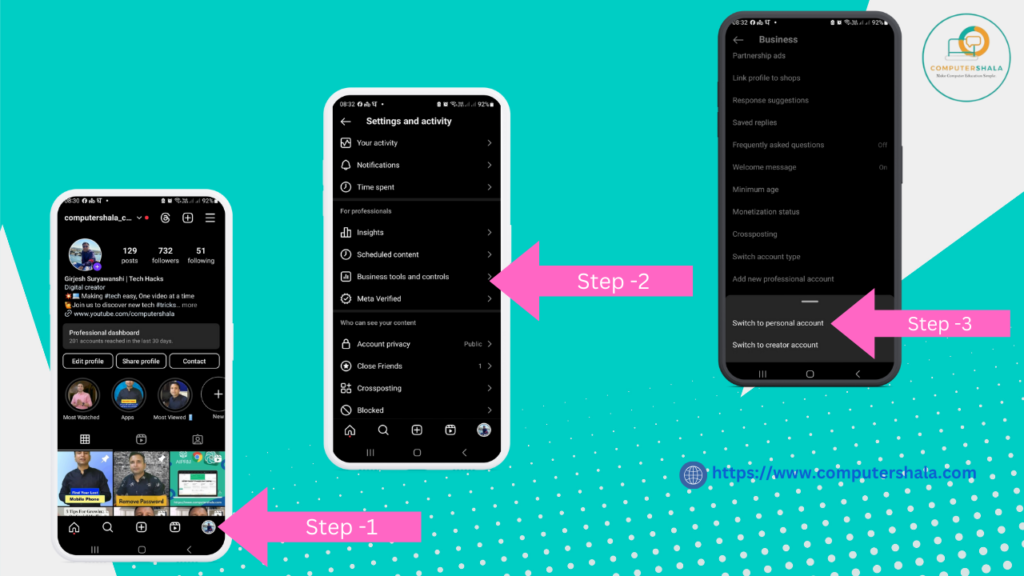
Instagram app for Android and iPhone
- Tap
or your profile picture in the bottom right to go to your profile.
- Tap
in the top right.Note: You may alneed to tap Settings.
- Tap Business tools and controls or Creator tools and controls depending on your profile type. If you don’t see this button, tap Account or tap Preferences.
- Tap Switch Account Type.
- Tap Switch to Personal Account, then tap Switch to Personal to confirm.
Also Read : How to Set Up an Instagram Account – A Step-by-Step Guide
Understanding the Impact of Switching Account Types
Loss of Business Features
Switching back to a personal account means you will lose access to Instagram Insights, ads, and other business tools. Ensure that you no longer need these features before making the switch.
Audience Perception
Your followers might notice the change, especially if you use contact buttons or promotional content regularly. Consider informing your audience about the switch if it impacts them.
How to Disable Business Account on Instagram
If you’ve decided to disable your business account on Instagram, follow these steps to ensure a smooth transition:
Access Your Profile
Open Instagram and go to your profile.
Tap the menu icon and select ‘Settings’.
Find Account Options
Scroll down and tap ‘Account’.
Switch Account Type
Choose ‘Switch to Personal Account’.
Confirmation
Confirm your choice and complete the process.
Also Read : AIPRM ChatGPT Prompts Not Loading | Simple Steps To Solve
How to Switch Back to Personal Account
Switching back to a personal account is straightforward. Just follow these steps:
Open Instagram App
Access the app on your device.
Go to Profile Settings
Navigate to your profile and open the settings menu.
Select Account
Tap on ‘Account’ and then ‘Switch to Personal Account’.
Confirm the Switch
Follow the on-screen prompts to confirm.
Benefits of a Personal Instagram Account
Enhanced Privacy
Personal accounts allow you to set your profile to private, giving you control over who sees your content.
Casual Posting
With a personal account, you can post more casually without the pressure of maintaining a business image.
Focus on Friends and Family
A personal account lets you focus on connecting with friends and family rather than engaging with customers or clients.
Potential Drawbacks of Switching to a Personal Account
Loss of Analytics
Without Instagram Insights, you’ll have less information about your followers and post performance.
Reduced Visibility
Business accounts often have greater visibility due to promotional tools. Switching to a personal account might reduce your reach.
No Access to Ads
If you rely on Instagram ads for business, switching to a personal account will disable this feature.
How to Deactivate Business Instagram
If you’re looking to take a break from Instagram or disable your business account temporarily, follow these steps:
Log in to Instagram
Access your account via the mobile app or desktop.
Go to Settings
Navigate to your profile and open the settings menu.
Account Management
Select ‘Account’ and then ‘Temporarily Disable My Account’.
Select Reason
Choose a reason for deactivating and confirm.
Common Issues and Troubleshooting
Switching Errors
If you encounter errors while switching account types, ensure that your app is updated. Clearing the app cache or reinstalling the app can also help.
Privacy Settings
After switching to a personal account, review your privacy settings to ensure they are configured to your preference.
Content Visibility
Inform your followers about the switch, especially if it affects how they interact with your content.
Best Practices for Managing Your Instagram Account
Consistent Posting
Whether you have a personal or business account, regular posting helps keep your followers engaged.
Engage with Followers
Respond to comments and direct messages to build a strong community.
Relevant hashtags can increase the visibility of your posts. Research popular hashtags in your niche.
Conclusion
Switching from a business account to a personal account on Instagram can simplify your social media experience and provide more privacy. Whether you’re stepping back from business or prefer a more casual approach, the process is straightforward and easy to follow. Remember to consider the impact on your followers and how you use Instagram before making the switch.
FAQs
Yes, you can switch between personal and business accounts as often as you like. Just follow the steps outlined in the guide.
No, switching account types does not affect your followers. Your follower count will remain the same.
No, Instagram Insights are only available for business accounts. You will lose access to these analytics after switching.
No, you can only link one Instagram account to one Facebook page at a time. To link a different account, you’ll need to unlink the current one first
No, a Facebook account is not required to create an Instagram business account, but linking them provides additional features and benefits.



