Shortcut keys of Computer | Keyboard Shortcuts Windows 10
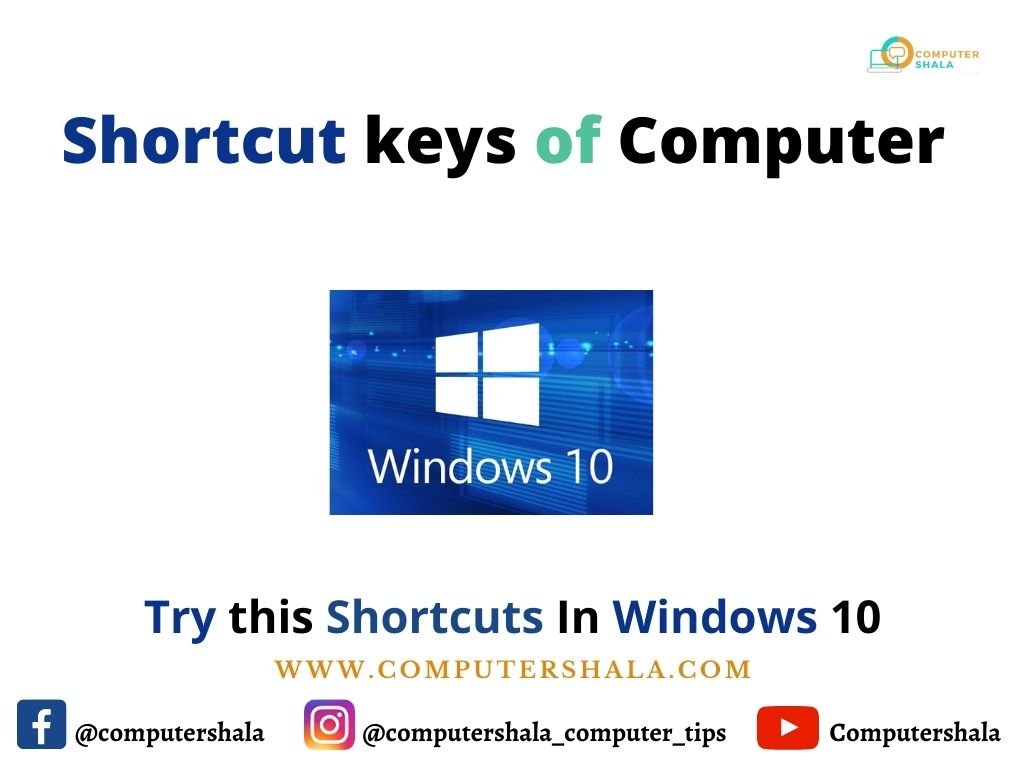
Shortcut keys of Computer- ComputerShala के आज के Article में हम आपके लिए लाये है विंडोज और कंप्यूटर में use किये जाने वाले कीबोर्ड शार्टकट (Keyboard Shortcuts in Windows 10) जिनका use करके आप कुछ भी काम बहुत ही आसानी से कर सकते हो (Shortcut keys of Computer) जिनका इस्तेमाल करके आप विंडोज को Minimize-Maximize कर सकते हो वो भी Mouse को Touch किये बिना (Use Keys to Minimize and Maximize windows)।
Computer में कई प्रकार की keys को हम इस्तेमाल करते है जैसे की Basic Keyboard Shortcut Keys of Computer, Alternate Key (Alt), Function Shortcut Keys, Microsoft word Shortcut Keys, Special Characters Shortcut Keys, Windows 10 Shortcut Key in Hindi, Internet Browser Shortcut Keys in Hindi आज के इस पोस्ट में हम आपको बताने वाले है Windows 10 के कुछ Hidden Short Cut के बारे में जिनके बारे में आप नहीं जानते होंगे (Hidden Keyboard shortcuts in Windows 10) So, चलिए जानते है Windows 10 के Shortcuts के बारे में।
Hidden Keyboard Shortcuts Windows 10 | Shortcut keys of Computer
- जैसा की आप जानते है की Windows में Menu या Start bar को Open करने के लिए Window Key का use किया जाता है।
- Windows Key + 1, Windows Key +2, Windows Key +3, Windows Key +4…..etc का use करके आप अपने Task bar में exit Apps को Open कर सकते है जो की Left to Right के Format में open होंगे।
- Windows Key + A को Press करके आप Action Center को open कर सकते है।
- Windows Key + B करके आप Notification area को Highlight कर सकते है।
- Windows Key + C को Pressकरके आप Cortana को listening mode launch कर सकते हो So, जिससे यूजर Cortana से बात कर सकता है।
- Windows Key + D So, इस shortcut key का use करके आप Screen पर चल रहे किसी भी File या Tab को Close करके Desktop Screen पर Easily access कर सकते है।
- Windows Key + E Desktop पर switch करके आप इस key को press करेंगे So, आप File explorer को आसानी से access कर पाएंगे।
- Windows Key + H इस key को press करते ही Dictation के लिए Microphone phone Open हो जायेगा So, जिसका use करके आप Computer को dictate कर सकते हो।
- Windows Key + I को press करते ही Setting app open हो जायेगी।
- Windows Key + K so, इस key को press करते ही आपके Screen पर wireless display और device की list open हो जायेगा।
- Windows Key + L Computer को lock कने के लिए दोनों key को साथ में press करके device lock किया जा सकता है।
- Windows Key + M सभी Windows को minimize करके desktop पर switch किया जा सकता है।
- Windows Key + P अपने Display के अलावा किसी बाहरी display पर access करने के लिए इस key का use किया जाता है so, आप easily दुसरे desktop पर access कर सकते हो।
Also Read : Screenshots in Windows | जाने Windows में Screenshot लेने के 5 आसान तरीके
- Windows Key + R Run Dialog box को display करने के लिए इस shortcut key का उपयोग किया जा सकता है।
- Windows Key + S cortana 2 को launch करके यूजर Cortana से कुछ भी Query (Question) करके उनके जवाब पा सकते है।
- Windows Key + T Taskbar में add किये हुए apps पर switch कर सकते है।
- Windows Key + U So, इसे press करके आप Settings को open कर सकते है।
- Windows Key + V इसे आप Copy किये गये text को Clipboard में open करके देख सकते हो।
- Windows Key +X को press करके आप lower left corner में advance Menu open करके सकते हो।
- Windows Key + Space key को press करने से आप Languages पर switch कर सकते हो so, वो भी उन language पर जिन्हें आपने select कर रखा है।
Also Read : Bit Locker क्या है, कैसे Use करे ?
- Windows Key + Tab का use करके आप दुसरे Tabs और History को देख सकते हो।
- Windows Key + plus sign (+) का use करके आप zoom in कर सकते हो।
- Windows Key + Minus Sign(-) So, इस key का use करके आप zoom in कर सकते हो।
- Windows Key + Esc का use करके आप Magnifier (Zoom in, Zoom Out) close कर सकते हो।
- Windows Key + Left Arrow का use करके आप Active Window को Monitor की Full Screen से Left corner में half Screen में Covert कर सकते हो।
- Windows Key + Right Arrow So, इसका use करके आप Active Window को Monitor की Full Screen से Right corner में half Screen में Covert कर सकते हो।
- Windows Key + Up Arrow का use करके active window को Vertically और Horizontally Maximize किया जा सकता है।
- Windows Key + Down Arrow का use करके active window को Restore और Minimize किया जा सकता है।
- Windows Key + Shift + Up Arrow का use Active Window को Vertically maximize करके उसकी Current Width को maintain करने के लिये किया जाता है ।
- Windows Key + Shift + Down Arrow So, इस key का use Active Window को Vertically Restore और minimize करके उसकी Current Width को maintain करने के लिये किया जाता है ।
- Windows Key + Ctrl +D का use करके आप एक नई Virtual Desktop ला सकते हो।
- Windows Key + Ctrl + F4 So, इस key का use करके आप Virtual Desktop को close कर सकते हो।
आज हमने जाना :
So, दोस्तों आज हमने जाना Shortcut keys of Computer के बारे में जिनका use आप अपने Windows 10 में आसानी से कर सकते हो।
उम्मीद करते है आपको यह पोस्ट अच्छी लगी होगी अगर यह पोस्ट आपके लिए useful रही हो।
यदि आपको इससे अपनी problem का solution मिला So please हमारे पेज को subscribe जरुर करे।
Similarly, आप हमारे निचे दी गयी लिंक से Instagram पर follow, YouTube channel को subscribe, Facebook page को like और Telegram channel को join भी कर सकते है जिससे की आपको ऐसी ही अन्य useful पोस्ट की जानकारी तुरंत मिल सके।
However, यदि आपको किसी तरह की query या अन्य कोई computer & technology सम्बंधित प्रश्न हो So, आप comment section or Mail ID – computershala@gmail.com में पूछ सकते है। हम आपकी help करने की पूरी कोशिश करेंगे।
In the last, आप नीचे scroll करके You may also like में जाकर ऐसी ही अन्य उपयोगी पोस्ट देख सकते है, आशा है आप उन्हें भी बहुत पसंद करेगे।..
Also Visit –:





