Instagram Live Tips: Maximize Streams in 2024

Introduction
In 2024, Instagram Live continues to be a powerful tool for connecting with your audience in real-time. Instagram’s latest guide highlights new features and strategies to enhance your live streaming experience. Whether you’re a brand looking to engage your audience or an individual sharing personal moments, maximizing your live streams can boost your visibility and deepen connections. This article will cover essential tips, best practices, and how to utilize Instagram’s latest features to get the most out of your live broadcasts.
Getting Started with Instagram Live
Instagram Live is an excellent way to engage with your audience in real-time. To start a live broadcast:
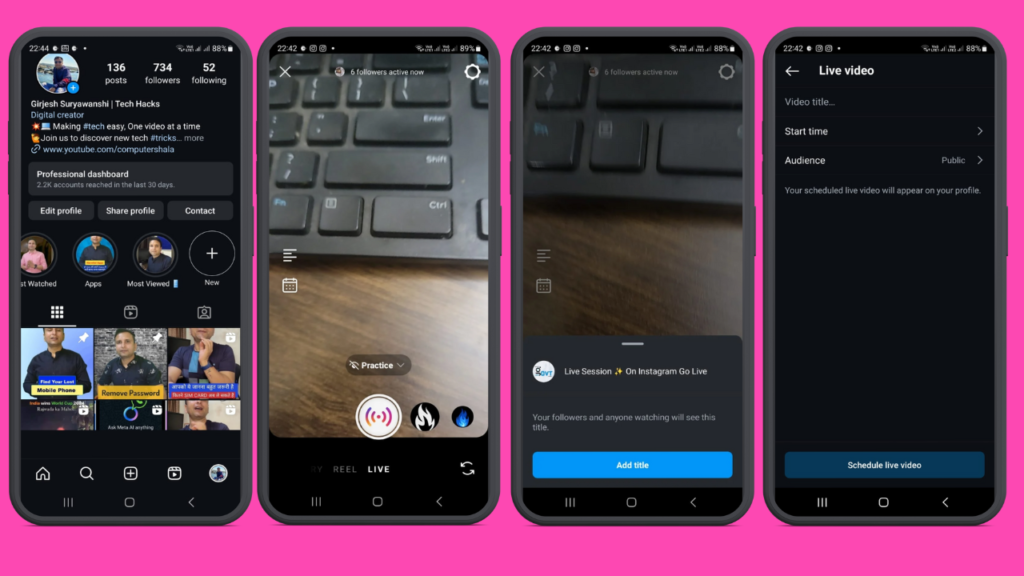
- Open the Instagram App: Tap the plus icon at the bottom center of your home screen.
- Swipe to “Live” Mode: This is located at the bottom of the screen.
- Customize Your Settings: Set a title for your live video and choose your audience.
- Start Your Live Video: Tap the “Start Live Video” button. You can also schedule your live stream in advance to notify your audience.
Why Go Live?
Going live offers several unique advantages:
- Real-Time Interactions: Viewers can comment and react as you broadcast, making for a dynamic and engaging experience.
- Authentic Connections: Live streams showcase your personality and provide a personal touch, strengthening your connection with your audience.
- Content Longevity: After the broadcast, your live video can be saved and shared on your profile or as a reel.
Planning Your Content
Content Planning is crucial for a successful live stream. Here’s how to get it right:
- Decide on the Topic: Whether it’s a behind-the-scenes look or a live Q&A, having a clear focus helps you stay on track.
- Create a Brief Outline: Plan key points or segments to ensure you cover everything you intend to share.
Promoting Your Live Stream
To maximize attendance:
- Announce in Advance: Use posts and stories to inform your followers about the upcoming live session.
- Set Reminders: Encourage your audience to set reminders so they don’t miss your live broadcast.
Engaging with Your Audience
Interaction is key to a successful live stream:
- Respond to Comments: Address viewer comments and questions in real-time to make them feel heard.
- Use Interactive Features: Polls, questions, and reactions can enhance viewer engagement.
Using Instagram Live Features
Instagram offers various features to enhance your live experience:
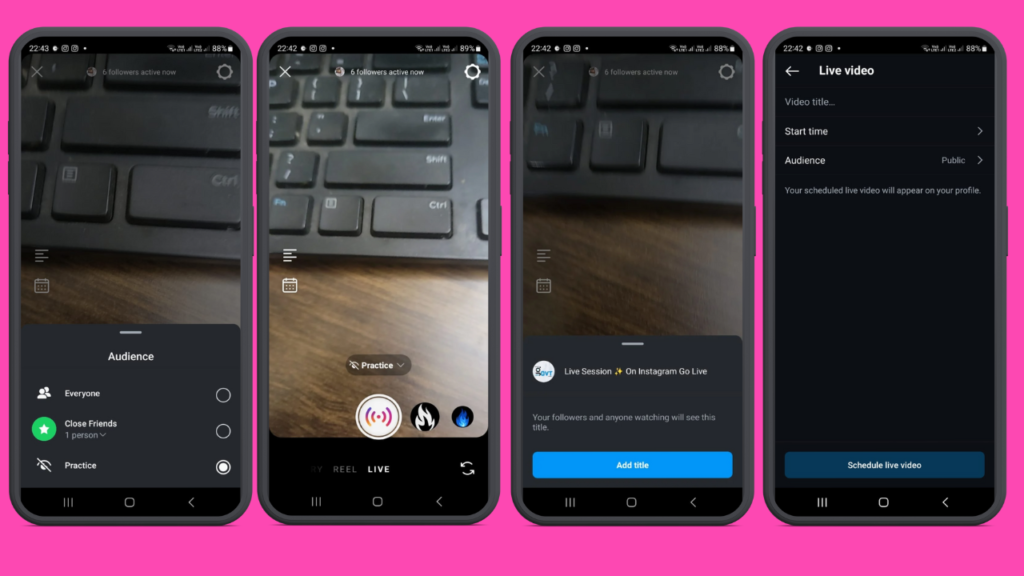
- Filters and Effects: Add visual appeal to your stream with Instagram’s filters and effects.
- Fundraisers: Incorporate fundraisers into your live stream to support causes you care about.
- Image Sharing: Share images directly within your broadcast to enrich your content.
Also Read : Add Note To Instagram post or Reel :Simple Step By Step Guide
Technical Setup for a Smooth Stream
Ensure a high-quality broadcast by:
- Using a Stable Internet Connection: A strong and reliable connection prevents interruptions.
- Optimizing Lighting and Sound: Good lighting and clear audio enhance viewer experience.
Post-Live Actions
After your live stream:
- Save the Video: Archive your live stream or save it to your camera roll.
- Share the Replay: Post the video to your feed or as a reel for those who missed it.
Analyzing Your Live Stream Performance
Evaluate your stream’s success by:
- Reviewing Metrics: Check viewer count, engagement levels, and comments.
- Gathering Feedback: Solicit feedback from your viewers to improve future broadcasts.
Leveraging Live Stream Replays
Replays offer additional engagement opportunities:
- Share Highlights: Post memorable moments from your live stream.
- Create IGTV Content: Use the replay to generate content for IGTV.
Also Read : How to Add Music to Instagram Post: A Step by Step Guide
Best Practices for Authenticity
Being genuine is crucial:
- Show Your True Self: Let your personality shine through to build stronger connections.
- Be Honest and Transparent: Authenticity fosters trust with your audience.
Using Co-Hosts Effectively
Co-hosts can enhance your live stream:
- Add Up to 3 Co-Hosts: Invite co-hosts who align with your content and audience.
- Coordinate Roles: Assign roles to co-hosts to streamline the broadcast and keep it engaging.
Troubleshooting Common Issues
Prepare for potential problems:
- Test Your Equipment: Check your camera and microphone before going live.
- Have a Backup Plan: Be ready to address technical issues smoothly if they arise.
Maximizing Viewer Interaction
Encourage active participation:
- Ask Questions: Engage viewers by asking questions related to your content.
- Highlight Comments: Feature interesting comments or questions during your stream.
Seasonal Tips for Holiday Streams
Capitalize on seasonal events:
- Plan Holiday-Themed Content: Create content that resonates with the holiday season.
- Promote Special Events: Use Instagram stories and posts to hype up holiday live streams.
Conclusion
Instagram Live is a powerful tool for creating real-time, engaging content. By following Instagram’s tips and leveraging new features, you can enhance your live streams, build stronger connections with your audience, and make your content stand out. Whether you’re sharing personal moments or promoting your brand, these strategies will help you make the most of your live streaming efforts.
FAQs
To schedule an Instagram Live stream, tap the plus icon, select “Live,” and then set up your broadcast details. You can schedule the stream in advance to notify your audience.
Yes, Instagram allows you to add up to three co-hosts to your live stream. Ensure you and your co-hosts follow each other to add them to the stream.
If you encounter technical issues, check your internet connection and equipment. Communicate with your viewers if there are problems, and try to resolve them quickly.
After your live broadcast, you can save the video to your archive, camera roll, or share it as a reel on your profile for later viewing.
Interact with viewers by responding to comments, using interactive features like polls, and asking questions to keep them engaged and connected.




