How To Use Google Keyword Planner To Increase Website Traffic
How To Use Google Keyword Planner To Increase Website Traffic
Just writing good content is not enough for blogging until unless it’s not read by many user for that you have to increase traffic in your Web site , now a day’s keyword play very important role to increase web traffic so here I will explain how to increase traffic in your website using Google Keyword Planner Tool Google Keyword Planner provided by Google freely, to use Google planner you have to just login by Gmail Account and start researching of your keyword
Step -3 Select keyword planner and proceed now it ask for login with Gmail account and you will get following option
Step- 4 After that it will display new window as follow
Step -5 Select switch to expert mode and proceed
Step -6 Select create account without campaign and proceed
Step -8 Select switch to expert mode from three dot appears
Step -10 Select Discover new keyword & proceed
Step -10 Type your keyword and press Get Result Button
Step -11 Now analysis the result based on their search low ,medium and high ,try to pick up keyword which have low searching or medium searching
Note :- If you pickup keyword which have high search take long take to rank because it already rank by some
Step -11 Now analysis the result based on their search low ,medium and high ,try to pick up keyword which have low searching or medium searching
So that your increase traffic easily
Note :- If you pickup keyword which have high search take long take to rank because it already rank by some


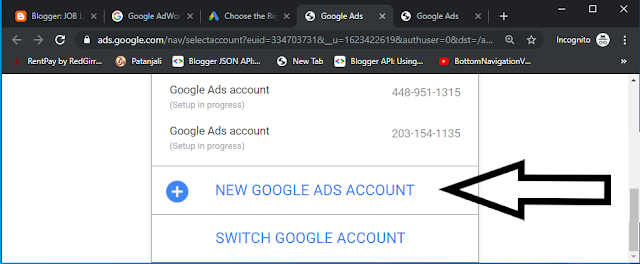
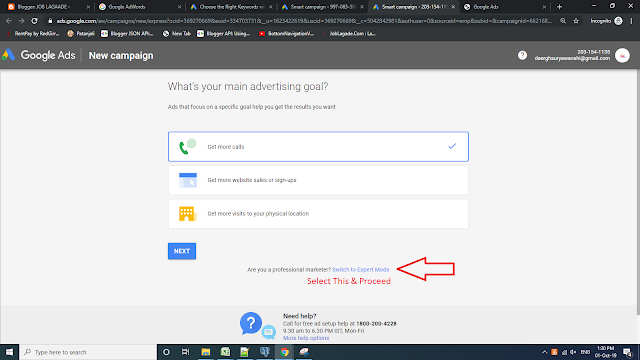
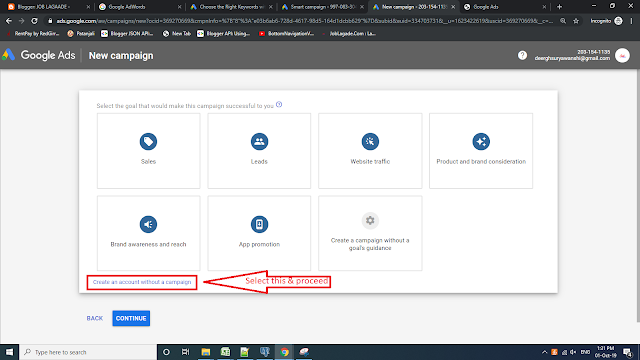
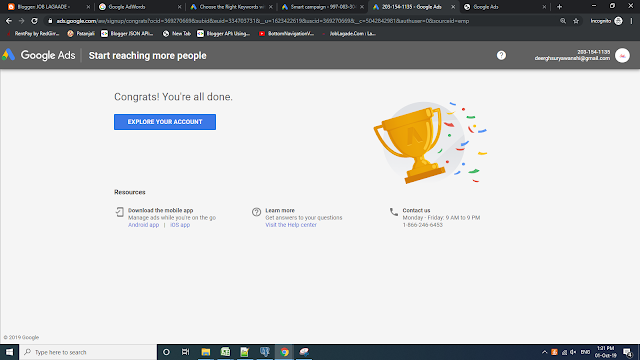
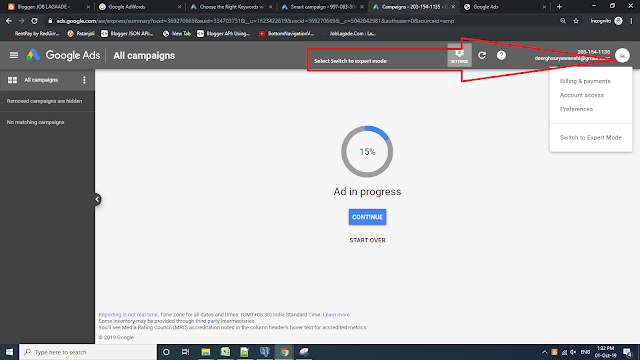
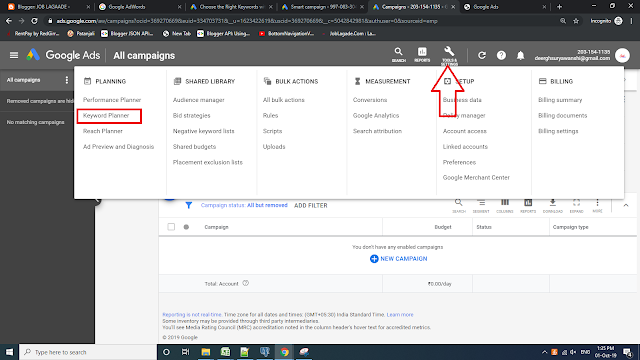
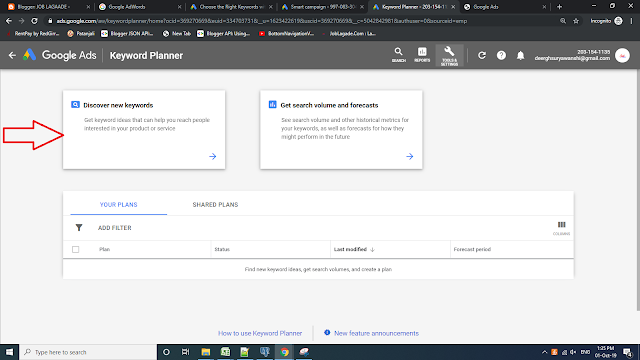
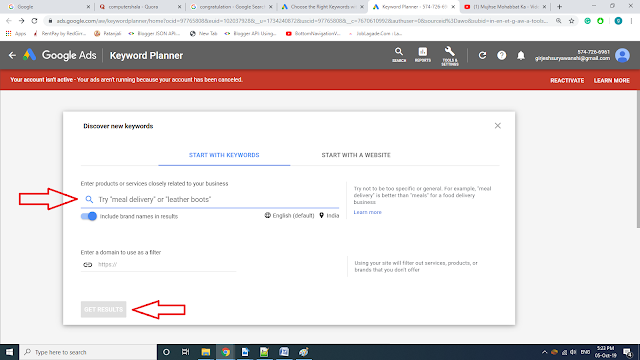
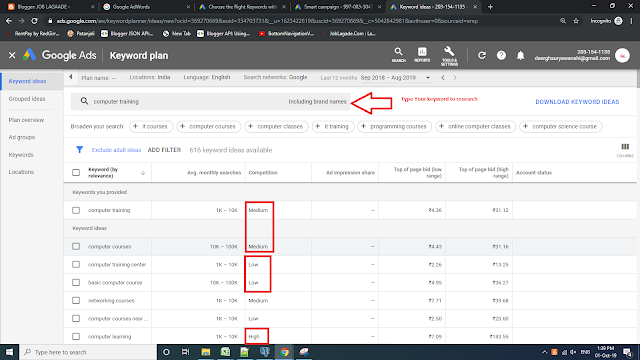


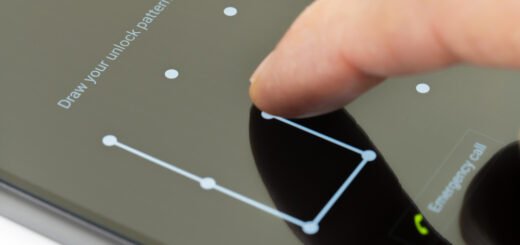

Your article helped me a lot, is there any more related content? Thanks!
Your point of view caught my eye and was very interesting. Thanks. I have a question for you. https://accounts.binance.com/zh-TC/register-person?ref=VDVEQ78S
Thanks for sharing. I read many of your blog posts, cool, your blog is very good. https://accounts.binance.com/de-CH/register-person?ref=UM6SMJM3
Your article helped me a lot, is there any more related content? Thanks!
Can you be more specific about the content of your article? After reading it, I still have some doubts. Hope you can help me.
Can you be more specific about the content of your article? After reading it, I still have some doubts. Hope you can help me.
Your point of view caught my eye and was very interesting. Thanks. I have a question for you.
Can you be more specific about the content of your article? After reading it, I still have some doubts. Hope you can help me.
Can you be more specific about the content of your article? After reading it, I still have some doubts. Hope you can help me.
Your point of view caught my eye and was very interesting. Thanks. I have a question for you.
Thank you for your sharing. I am worried that I lack creative ideas. It is your article that makes me full of hope. Thank you. But, I have a question, can you help me?
Your article helped me a lot, is there any more related content? Thanks! https://accounts.binance.com/si-LK/register?ref=V2H9AFPY
Can you be more specific about the content of your article? After reading it, I still have some doubts. Hope you can help me. https://accounts.binance.com/uk-UA/register?ref=W0BCQMF1
Your article helped me a lot, is there any more related content? Thanks!
Can you be more specific about the content of your article? After reading it, I still have some doubts. Hope you can help me.
Can you be more specific about the content of your article? After reading it, I still have some doubts. Hope you can help me. https://www.binance.com/bn/register?ref=UM6SMJM3
Thanks for sharing. I read many of your blog posts, cool, your blog is very good. https://seedsgroup.net/news/seeds-awarded-overlook-estate-foundation-grant-to-fund-sustainability-initiatives/?unapproved=1424&moderation-hash=ec6ffcdc91484e54e5333d1c8cf95bc1#comment-1424
Can you be more specific about the content of your article? After reading it, I still have some doubts. Hope you can help me.
Your article helped me a lot, is there any more related content? Thanks!