How to download a photo from inside an email in Gmail
How to download a photo from inside an emailin Gmail
Gmail में किसी email में से कैसे photo डाउनलोड करे जानिए हिन्दी में
- मोबाइल में Gmail app खोलेंगे |
- वो email खोलेंगे जिसमे से photo डाउनलोड करना है (email कैसे open करते है देखने के लिए यहाँ क्लिक करे..)
- photo को touch करे और दबा कर रखे |
- View image का option आएगा उसे select करेंगे |
- ऊपर कार्नर में तीन डॉट्स दिखाई देंगे उसे क्लिक करेंगे |
- अब वह बहुत से option दिखेंगे उसमे से सबसे उपर save के option पर क्लिक करेंगे |
- select की हुई photo मोबाइल के स्टोरेज में save हो जाएगी |


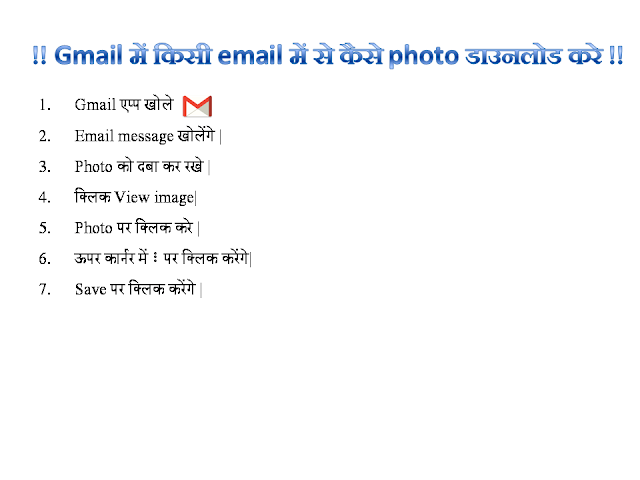




I don’t think the title of your article matches the content lol. Just kidding, mainly because I had some doubts after reading the article.
Your article helped me a lot, is there any more related content? Thanks!
I don’t think the title of your article matches the content lol. Just kidding, mainly because I had some doubts after reading the article. https://accounts.binance.com/ES_la/register-person?ref=T7KCZASX
Your point of view caught my eye and was very interesting. Thanks. I have a question for you. https://accounts.binance.com/register?ref=P9L9FQKY
Your article helped me a lot, is there any more related content? Thanks!
Your point of view caught my eye and was very interesting. Thanks. I have a question for you.
Can you be more specific about the content of your article? After reading it, I still have some doubts. Hope you can help me.
Can you be more specific about the content of your article? After reading it, I still have some doubts. Hope you can help me.
Your point of view caught my eye and was very interesting. Thanks. I have a question for you.
Thank you for your sharing. I am worried that I lack creative ideas. It is your article that makes me full of hope. Thank you. But, I have a question, can you help me?