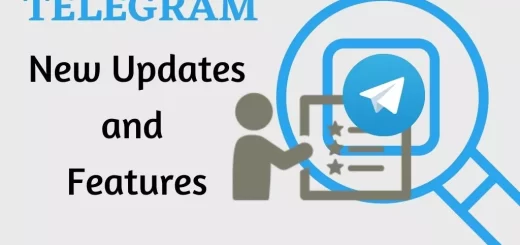How to Change Number and Add Account in Telegram

Change Number and Add Account in Telegram? – आज हम आपको telegram के दो features के बारे में बतायेगे। जानिए, How to Change Number and Add Account in Telegram? पहले feature में आप number change कर सकते है और दुसरे feature में आप another number को add कर सकते है।
Also Read:- Send a Whatsapp message to 250 users at Once
Change Number in Telegram
Telegram के account पर आप अपना phone number बदल सकते है। अब आप इस बात को लेकर चिंतित होगे कि आपके सभी contacts और अन्य जानकारी जो आपके account पर save है वो phone number बदलने से lost हो जाएगी तो ऐसा बिल्कुल नही होगा। आप आपके सभी contacts और अन्य जानकारी को नए number पर transfer कर सकते है।
आप अपनी किसी भी chat या contact को खोये बिना अपने account से जुड़े phone number को आसानी से बदल सकते है। इसके लिए आपको कुछ आसान सी steps को follow करना होगा जो कि इस प्रकार है :-
Steps to change number in telegram :
- Firstly, telegram पर left menu पर tap करे।
- Settings के option select कर open करे।
- Tap to change phone number को choose करे।
- Change Number button पर click करे।
- आपके सामने एक dialog box आएगा उस पर CHANGE पर click करे।
- पहले country code डाले फिर आपका phone number डाले।
- उसके बाद आपके द्वारा दिए गए number पर एक confirmation code का SMSआएगा उसे Enter करे।
- आपका phone number बदल जायेगा और इस पर आपके chat और contacts transfer हो जायेगे।
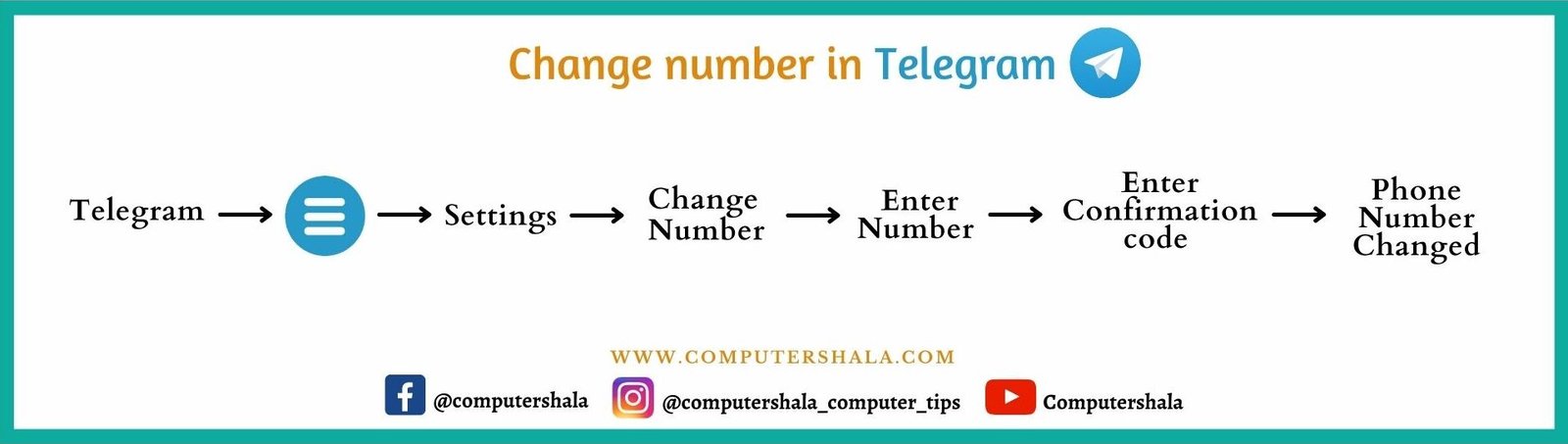
Add Account in Telegram
यदि आप phone number को बदलना नही चाहते है और किसी another number को add करना चाहते है तो आप telegram में ये कर सकते है। Telegram multiple account को support करता है। किसी अन्य messanger app का उपयोग किये बिना आप अपने personal और professional chat को अलग-अलग रख सकते है। कुछ आसान सी steps को follow करके आप telegram पर another number add कर सकते है।
Also Read:- Dark Mode and Quiet Mode in Facebook
Steps to add account in telegram :
- Firstly, telegram पर left menu पर tap करे।
- Arrow पर tap करे।
- Add account को choose करे।
- अब आप country code के साथ अपना another phone number डाले।
- उसके बाद आपके द्वारा दिए गए number पर एक confirmation code का SMS आएगा उसे Enter करे।
- इसके बाद आपका telegram पर another account open हो जाएगा।

Must Visit –